shamimatsu
バージョン2020 1.12を使用
角に滑らかなカーブを入れたいと思う事は多いので作成方法をメモ。
※他のやり方も存在しているかもしれません
作成方法
1.元となる形状を作成する
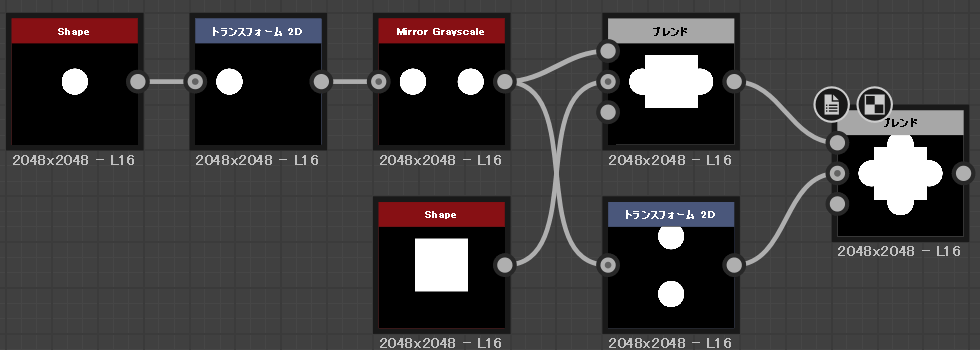
2.Edge Detectノードで滑らかな曲線を表現
Edge Roundnessスライダーで角を丸める幅を変更できます。
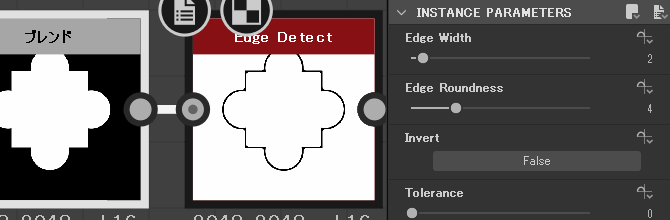
3.元画像とブレンドしてさらにEdge Detectノードにつなげる
滑らかな曲線の完成です!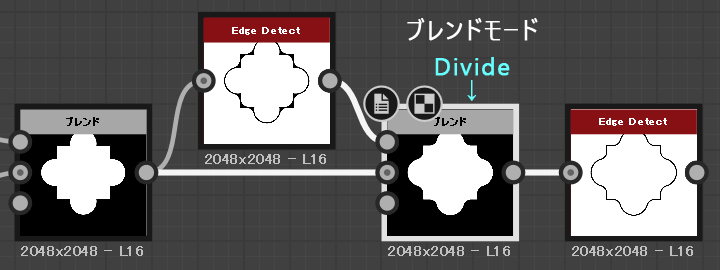
ABOUT ME

ながらくゲーム業界で2D、3DCGデザイナーとして働いてきましたが、新しい業界に挑戦中です。
ブログのデザインをリニューアル中のため、見づらい箇所もあるかもしれませんが少しづつ修正していきます。